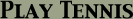The International Digital Art Tennis Collaboration
The International Digital Art Tennis Collaboration is a team-based, web-learning, artistic collaboration between the United States and China.
Steps for Starting:
- Choose your picture under the Play Tennis link
- Right-Click Get Match File and save to desktop
- Open the file in GIMP from the desktop
- Hit Ctrl + L for the Layers Window
- Add a new transparent layer
- Right-Click on the picture using GIMP to save your file as a .PSD file
GIMP Cheat Codes!
A: Airbrush!
Shift + Ctrl + B: Brush Size Window
GIMP Art Codes
P: Paint!A: Airbrush!
GIMP Window Codes
Ctrl + L: Layer WindowShift + Ctrl + B: Brush Size Window
Copyright © 2006 Gretchen Ettlie, Eric Grace, Robyn Neill, and Keith Simmons (Art for Everyone).
Code and help content by: Keith Simmons